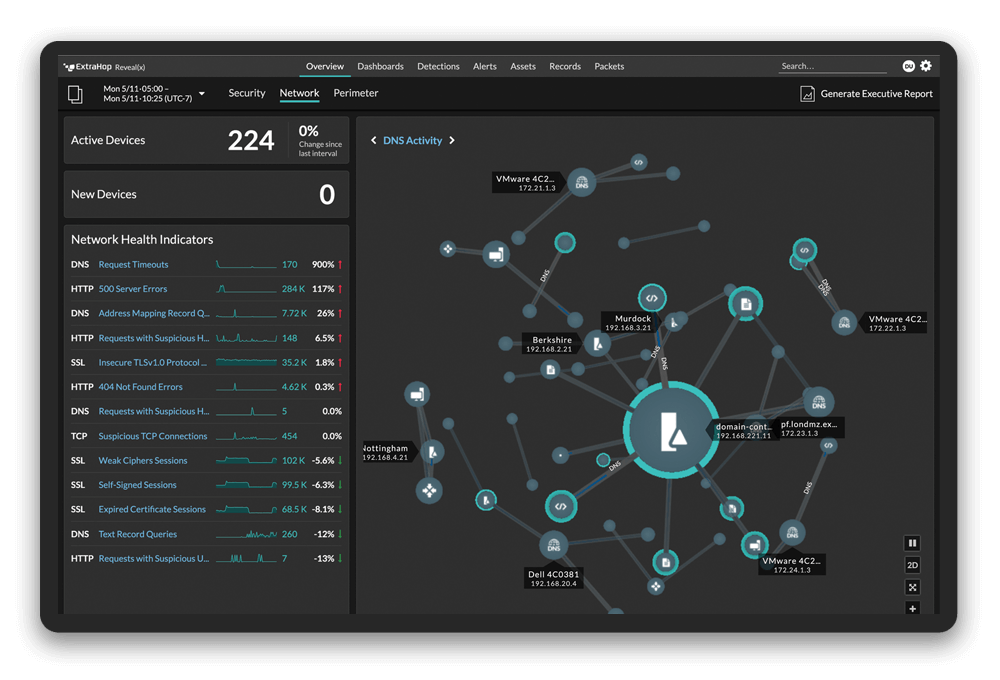Microsoft has sold more than 125 million licenses of its SharePoint collaboration platform to over 65,000 organizations. With SharePoint environments scaling to accommodate more users and more content, IT professionals responsible for managing SharePoint performance are under more pressure than ever to keep things running well. The good news: ExtraHop now offers a free solution bundle that dramatically simplifies SharePoint monitoring and provides the most comprehensive visibility of any SharePoint monitoring solution.
Why ExtraHop? Doesn't SharePoint Have Its Own Monitoring Tools?
Microsoft's SharePoint monitoring recommendations rely heavily on logging, which adds system overhead and requires administrators to spend time configuring servers to get the right data. Moreover, logging is more suited to reactive troubleshooting because it does not provide the real-time metrics and trend-based alerts needed for proactive application performance management (APM). SharePoint monitoring tools from legacy vendors also rely on logs and sometimes add custom performance agents installed on the systems to be monitored, an expensive and ineffective alternative. ExtraHop approaches this problem in a completely different way. Instead of collecting discrete system health metrics and trying to make sense of all that data after the fact, the ExtraHop platform analyzes the real-time performance of all SharePoint transactions across all tiers. ExtraHop platform accomplishes this by recognizing the built-in global unique identifier (GUID) that SharePoint tags to all web-to-database transactions and then tracing those transactions as they pass back and forth between different servers. This nonintrusive recognize-and-trace method of transaction tracing (as opposed to the intrusive and fragile tag-and-trace method used by legacy vendors) enables ExtraHop to calculate the latency for every SharePoint transaction at the web and database tiers.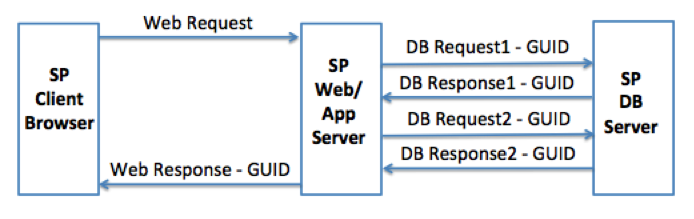
ExtraHop's recognize-and-trace method takes advantage of the SharePoint GUID, enabling transaction tracing across tiers without agents or instrumentation.
Answering the Questions that SharePoint Teams Care About
With real-time transaction analysis from the ExtraHop platform, IT teams responsible for monitoring SharePoint performance have the operational intelligence they need to easily answer questions such as …- Where is the greatest source of latency—at the web or database tier?
- What is the latency for a specific URI at the web and database tiers?
- If the database tier is slow, is it due to one slow request or many serialized requests?
- Within each tier, is it the network transfer or server processing that is causing latency?
Response Times and Latency by Network, Web, and Database
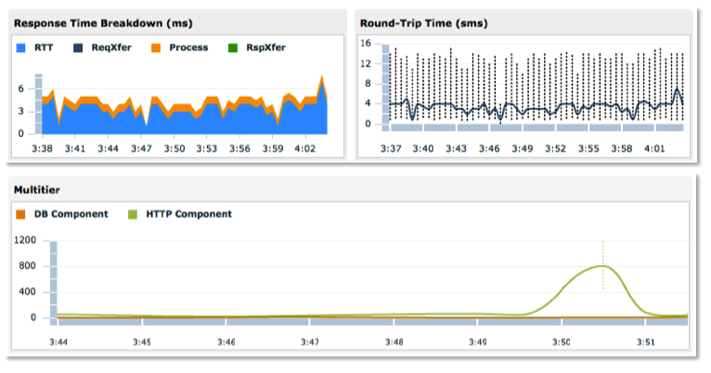
ExtraHop breaks down response time latency by the web tier and database tier, as well as showing network transfer time vs. server processing time for each tier.
Transaction Latency Per URI 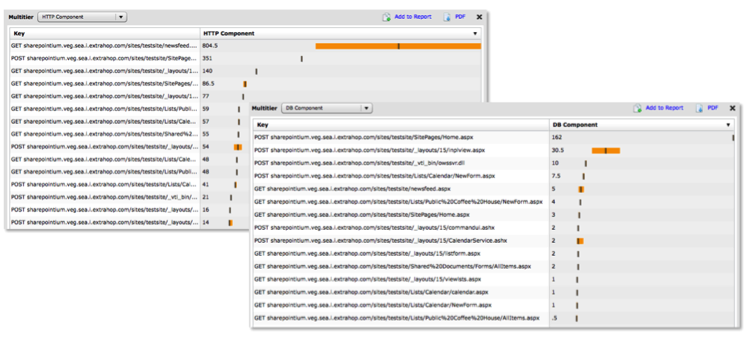
ExtraHop details web-tier latency and database-tier latency per URI.
Processing Time for Every Database Method 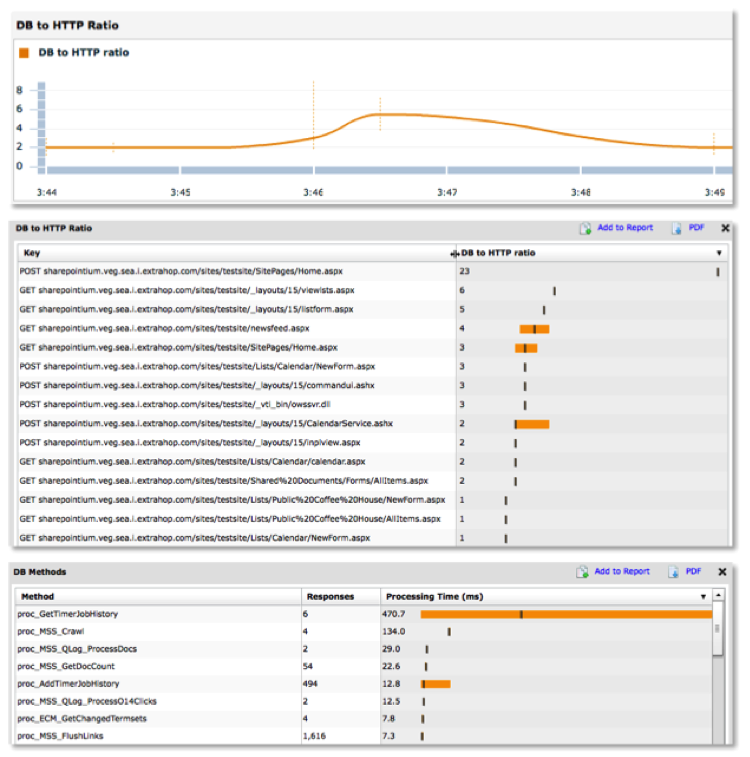
ExtraHop shows the database-to-HTTP ratio, or the number of database requests generated by a single web request (fan-out factor), as well as processing time for every database method used.
Again, all of the views shown above require no upfront configuration or agents installed on machines. Simply install the ExtraHop SharePoint monitoring bundle, a process that takes minutes, and then sit back and watch the ExtraHop platform capture and display all the metrics you need to manage SharePoint performance. It's worth noting that, in addition to transaction tracing across the web and database tiers, the ExtraHop platform also performs real-time analysis for DNS, LDAP, SSL, CIFS/SMB, and other essential components of any SharePoint environment.