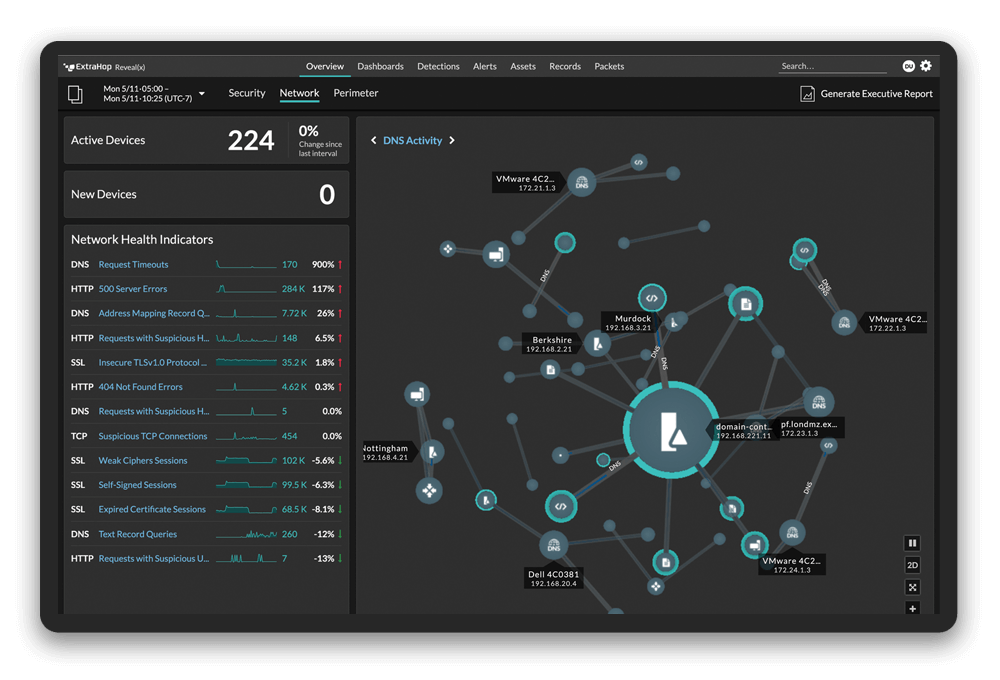Any other Styx fans out there? Just me?
As we continue to make leaps and bounds in technology, security isn't only for that one slightly paranoid guy at your office: it's everyone's responsibility. And we want to create options that work in your environment, on your terms.
Perfect Forward Secrecy enables you to complete session key exchanges between your clients and servers in ways that secure your data, even if the server's private key is compromised.
In ExtraHop version 7.0, we introduced session key forwarding software that you could install on your Windows servers. With version 7.2, we added an option for Linux servers.
While we'll continue to develop our session key forwarding software, what if you can't install software on your servers? Well, we've created an option for you there, too.
If you have an F5 Local Traffic Manager (LTM) distributing your traffic, we have an implementation guide that shows you how to forward your session keys from the F5 LTM to your ExtraHop Discover appliance. (This guide requires a customer login).

After the session keys are forwarded to your Discover appliance, you can manage the decrypted data with your favorite ExtraHop tools, such as charts, dashboards, activity maps, and so on.